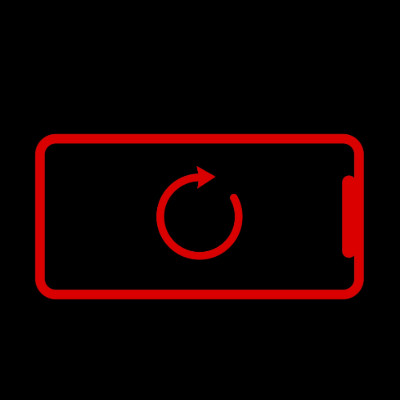When was the last time you actually powered down your Android smartphone and gave it a much-needed restart? Chances are you go way too long in between restarts, but what if the reason you haven’t done so recently is because you can’t? Whether it’s wear and tear on your power button or some other issue, it’s good to have alternative ways to restart your Android operating system. Today, we want to show you how.
Washington Works Blog
Keeping your smartphone safe for work is something that we all need to do. Not only do you have all of your personal data, if you use it for work, it probably has access to work emails, files, and other sensitive information, making it a target for hackers. To make sure it stays secure, here are some simple tips anyone can follow.
The smartphone market used to be a hallmark of innovation, but nowadays, aside from the folding form factor, smartphone manufacturers have decided that the technology works, more or less, the same. What does this decline in innovation mean for you and your business? It might actually not be all that bad.
Have you ever cleared a notification on your phone, then gotten a sinking feeling a couple hours later, like you’ve missed something important? Well, worry no longer, for we will show you how to turn on your Android smartphone’s notification history feature. This should alleviate at least some of the stress you might experience about clearing notifications.
WhatsApp is one of the world’s most popular messaging applications. With over 2 billion users, WhatsApp is known for its relative security, as it is one of the few messaging applications that offers end-to-end encryption. A modified version of WhatsApp, called YoWhatsApp, has been reportedly deploying malware.
When was the last time you wished your device had just a little bit of gas left in the tank? Smartphone batteries tend to degrade over time, regardless of how preventative and proactive we are with our day-to-day use. To help you be as productive as possible with your smartphone while the battery is still functional, we have put together a list of tips that you can use to help keep your battery as full as possible throughout the workday.
If you’ve lost or misplaced your smartphone (or tablet), it’s critical that you act quickly. Every second counts, especially if you suspect that your device was stolen. Here are the steps you need to follow immediately, even if you think you simply left it at a restaurant or in the backseat of a taxi.
Google’s Android operating system has about a 71.9 percent global market share, making it the most used smartphone operating system in the world. It’s well-trusted, and although the experience differs since phone manufacturers customize Android to fit their device, generally the operating system is pretty stable. This wasn’t the case for a massive number of users around March 22nd, 2021.
Nobody intends to lose their smartphone. For some of us, our mobile device is glued to our hands for a good portion of the day—it’s hard to imagine simply leaving it somewhere, right?
Mistakes happen. It doesn’t take more than a few minutes to set your smartphone up so you can track it down easily if you lose it.
If you need a reason to upgrade to Android 11, it comes with a highly useful selection of options when you access the menu that appears when you hold down the power button on your device. However, you have the option to add much more value to this menu. To do this, you’ll need to make a small investment in an automation-driven third-party application known as Tasker.
Today’s smartphones are equipped with assorted ways that users can authenticate their identity, from the now old-fashioned PIN to basic biometrics. However, while these options are available on a wide range of phones, not all of them are equally secure. Let’s look a bit closer at these authentication measures to find out which is most effective.
Smartphones are basically the most popular piece of technology ever. They can be used for much of the computing that people deem necessary. It’s no surprise that since they pay over $1,000 for these devices that your employees are going to take them everywhere, including your office. There was a time when employers were horrified by this fact, but today smartphones can just as easily be used for work as they are for distraction.
Many users are noticing or just starting to hear about Google and Apple’s initiative to work with local governments to provide an easy way to help users prevent getting infected with COVID-19. The idea is that, if a local or state government wanted to build an app for users that would tell them if people nearby have been tested positive for COVID-19, they would get a notification on their phone.
This, of course, raises many questions and concerns about privacy, but a lot of people are being warned that this has been forced onto their phones already, and that just simply isn’t the case. Let’s take a look.