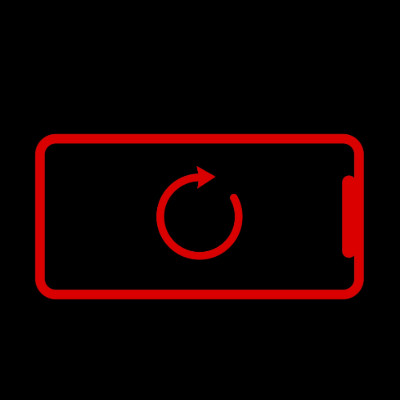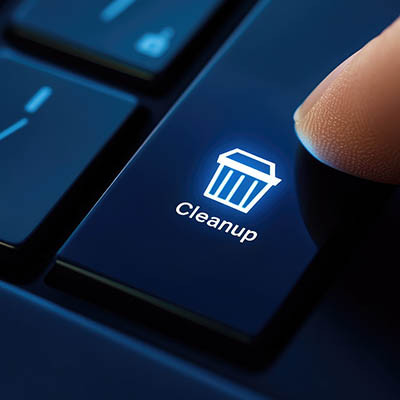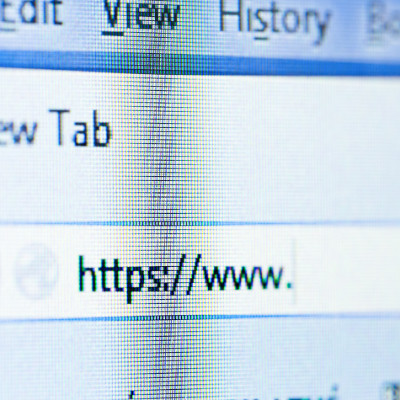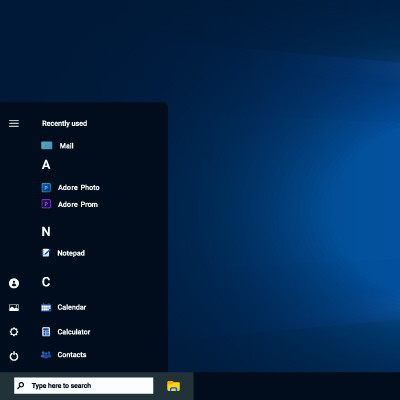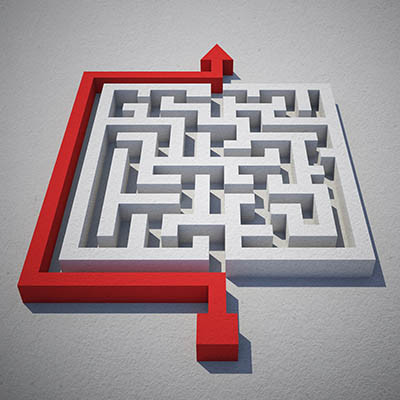Word processors are a part of office life, so it helps to know as much as you can about them. Today, we want to think about ways you can adjust text size, especially after you copy and paste content into a document. Not only will we cover how to do so as plain text, but also how to use keyboard shortcuts to increase or decrease text size and add special formatting without navigating clunky menus.
Washington Works Blog
It’s the holiday season, so many people will be spending a lot of time online, likely seeking out the perfect gift for everyone on their list. Considering you’re reading this blog, you could be one of them. Do you have the perfect gifts in mind for everyone in your circle, but just can’t seem to find what you’re looking for?
Let’s go over some tricks that Google has baked into its search functionality, and how they could prove handy during your holiday shopping… and your workday, too!
You likely use basic shortcuts like cut, copy, and paste every day. While essential, these are just the foundation. To truly maximize your productivity and demonstrate peak efficiency, mastering a few advanced keyboard shortcuts is key.
Each shortcut may only save a few seconds, but over time, these moments accumulate into significant time savings. Ready to move beyond the basics?
The shift to remote work has transformed business, yet the virtual meeting remains a point of friction. A poorly executed remote meeting isn't just a time-waster; it drains productivity and damages company culture.
With the right strategy and tools, your remote meetings can be even more effective and engaging than in-person ones.
When was the last time you actually powered down your Android smartphone and gave it a much-needed restart? Chances are you go way too long in between restarts, but what if the reason you haven’t done so recently is because you can’t? Whether it’s wear and tear on your power button or some other issue, it’s good to have alternative ways to restart your Android operating system. Today, we want to show you how.
That little scrolly wheel on your mouse packs a lot of functionality that you might not have realized. Today, we want to break down some of the neat tricks you can pull off through the use of the mouse wheel. You might be surprised by how much the mouse wheel helps you navigate pages, view content, and so much more.
Having trouble diagnosing issues with your computer? It could be the operating system, or it could be a piece of software you installed on it, OR it could be a driver or another peripheral connected to it. How do you know what the issue is, and how do you address it? That’s where Safe Mode comes in; you can boot your operating system in its most basic form, allowing your managed service provider to more easily determine the problem.
Wi-Fi is everywhere, and only when it’s not available (and you’re in a location where you cannot get cell service) do we realize just how much of a luxury it is to have a solid connection. You can give your team the solid wireless connection it deserves by carefully selecting where you place your organization’s router. Here are a few tips you can consider when placing your office’s wireless router.
It can be too easy for anyone’s work desktop to become cluttered and filled with applications and windows, leading to a mess that gets in the way whenever one tries to accomplish anything. Chances are, you know exactly what I’m talking about. Wouldn’t it be great if there were a quick and easy way to clean up the desktop and just focus on the window you need to focus on?
If you agree, I have some good news.
Chances are you use your Internet browser more than any other tool on your computer, so why not make the most of it? Today, we’re focusing on how you can stay organized and productive with your web browser. We’ll cover all you need to know about tabs, including best practices and shortcuts that are sure to see a lot of use.
Being overwhelmed can happen to everyone, even the hardest workers you know. If you’re not careful, the weight of your agenda could drag you down and create more problems than it solves. While you could power through, this is usually counterproductive, and you’d be better served by taking a moment to step back, breathe, and perform a micro-reset.
Working remotely has given employees flexibility and work-life balance, but it also presents businesses with unique challenges—for example, security. When your network is spread out over several different locations, like with the at-home office, the threat surface increases. Today, we want to cover three ways you can take the bite out of remote work security and make it more effective for all involved.
The official end-of-support date for Windows 10—October 14, 2025—will be here before you know it. This means you must prepare to transition to Windows 11 as soon as possible, assuming you haven’t already done so.
Here are a few tips and best practices to keep in mind to help make this transition as smooth and painless as possible.
Google is all-in on artificial intelligence, as evidenced by their creation of Google Gemini, the company’s AI platform. As one would expect, this means that Gemini has a substantial list of capabilities that today’s businesses can take advantage of.
Let’s run through some of them as a refresher and, perhaps, introduce you to new opportunities.
Sometimes, one of the most effective ways to be productive is to step back for a moment. Consider how long a chess grandmaster will sit and stare at the board, planning the moves and maneuvers for the next seven turns.
So, to boost your productivity, approach your tasks like a chess grandmaster. Let’s discuss how to go about doing so.
Business cybersecurity is increasingly important for every organization in operation today, to the point where it could very well be the difference between your business’ survival or failure. While extensive things must be accomplished to ensure your overall business continuity, you have to start somewhere.
Let’s review some of the most essential things you can—and need to—do to keep your business secure.
The Android operating system offers a litany of additional features and shortcuts in most applications… all you have to do is long-press an application’s icon to pull up a contextual menu of shortcuts. Naturally, Google’s applications are no exception.
Let’s review some of Google’s application capabilities as they appear in these shortcut menus.