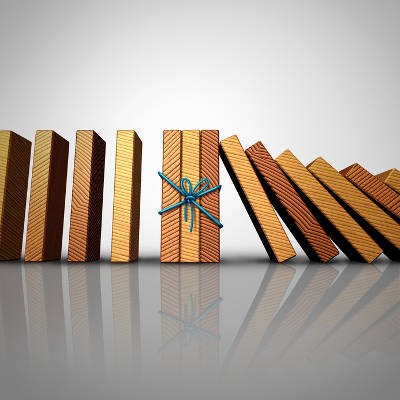Technology support can be one of the major pain points for businesses, and it’s not something that your organization wants to invest in without thinking about the details. Technology support as a service has a lot to offer when compared with the break/fix method. We’ll help you make the right decision by explaining why remote IT services are a major benefit for any business.
Washington Works Blog
There is no denying there is a standing partnership between IT and Healthcare. With costs inflating at a nearly-uncontrollable rate the healthcare industry has started to lean on IT to try and make the delivery of care more efficient. Today, we’ll take a look at healthcare IT, and how the industry is working to use innovative new technologies such as machine learning to provide operational efficiency resulting in better care.
Printers, along with every other piece of equipment that is on your network, require careful configuration and regular upkeep to ensure that they aren’t putting your data and users at risk. Security researchers recently discovered two massive vulnerabilities in HP Officejet All-in-One printers that make it incredibly easy for hackers to spread malware and gain access to a company’s network.
Disasters are a very real possibility that businesses have to deal with, but not all disasters come in the form of a flood or fire. You can predict weather effects that can create problems for your business, like thunderstorms and ice storms that bring down power lines, but you can’t possibly predict when and how your organization will suffer from a data loss incident. We’ll discuss in-depth how your business can save itself the trouble of dealing with cyberattacks and user error--particularly in regard to data backup and disaster recovery.
You’d be hard-pressed to find a business these days that doesn’t use the cloud in some way or another. Before investing in the right cloud solutions, it’s important that your organization considers several factors. Here are three of the most common ones that your business should consider before investing in and implementing a new cloud service.
Each year there are changes that need to be made in the way that organizations manage their IT security. In 2017, ransomware burst on the scene in full force, and cyber security strategies reacted, coming up with fully managed security platform that remediate issues better, and cost organizations far more than they would have spent on IT security just a short time ago. In 2018, the same problems persist, while other developing technologies threaten the natural order of things. Today, we will look at how cybersecurity is being approached in 2018.
As headlines shout about Hurricane Florence approaching the East Coast later this week, with Helene and Isaac also stirring in the Atlantic Ocean, it seems as good a time as any to discuss preparing your business for hurricane season; and, really any adverse weather effects that could negatively influence your business. Preparing your business for events like these is key to its survival, making it crucial that you know what your responsibilities are when awaiting a potentially devastating event such as a hurricane.
Spam is a major hindrance when running a business that relies on email, but it’s easy to protect your employee’s time from the average spam messages with the right technological support. Unfortunately, hackers have adapted to this change and made it more difficult to identify scam emails. More specifically, they have turned to customizing their spam messages to hit specific individuals within organizations.
The business landscape can be unforgiving. It can be filled with landmines that slow progress to a crawl and blitzes that send your head spinning. If you were to compare the business world to history's great battles, technology solutions are a business’ weapons. They are the tools used to make the everyday grind possible. The more advanced an army’s technology, the bigger the edge they have over outfits that don’t have that technology...as long as it works as intended.
The medical field has spawned all kinds of new technology that takes patient care to the next level. Regulations demand that even smaller practices need to make the jump to electronic medical record systems (also known as electronic health records). These EMR/EHR solutions provide an interface that give providers and patients a way to keep themselves connected to each other--a tool to promote a more efficient delivery method for these services. We’ll take a look at these EMR and EHR solutions that are hosted in the cloud, giving your organization more information to make an educated choice on implementing this software.
The term “hacker” is possibly one of the best-known technology-related terms there is, thanks to popular culture. Properties like The Girl with the Dragon Tattoo and the Die Hard franchise have given the layman a distinct impression of what a hacker is. Unfortunately, this impression isn’t always accurate. Here, we’ll discuss what real-life hackers are like, and the different varieties there are.
The business community has embraced Voice over Internet Protocol as the accepted standard for exceptional communications. While there are countless benefits to using VoIP as your chosen communications tool, you might be surprised at how much can be done with them. In fact, you might even overlook some of the best features about VoIP!
The Internet has made quite a few common processes easier, including buying and selling goods and even services. However, while e-commerce is experiencing extreme growth, it may not be the right fit for every business. There are a variety of considerations to balance out to determine if e-commerce is something that you should be leveraging.
The personal computer is a remarkable tool, allowing us to accomplish levels of productivity and efficiency at speeds that were once only dreamed of… at least, that’s how it feels at first. However, it doesn’t take very long for a computer to seem like it drags on and on before performing the task requested of it. Why is that, and how can this be resolved?
Every business has some sort of management tasks that requires foresight, and staying up on them can keep headache-inducing situations from constantly causing downtime and costing you time; and, make no mistake, time is money. Being more proactive not only provides sound strategies, it can really mitigate the amount of problems you have to deal with. As we describe what it means to be proactive, and how that strategy will almost always help you save money, consider how you are implementing a proactive approach to your business.
There’s nothing quite like signing off on your first business space. It’s like officially saying, “My business is up and running. Visit my office today!” What’s even more exciting, however, is when your organization is growing so quickly that your business space becomes cramped or too small to grow unhindered. Either way, the way you set up your office is going to be an important part of running your business.