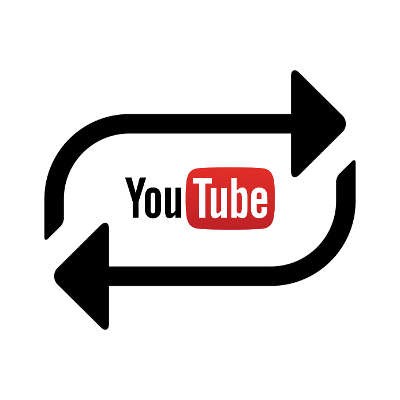Washington Works Blog
How well do you know Microsoft Excel, the premier spreadsheet building software? Depending on your proficiency with it, you may already be familiar with some of the various keyboard shortcuts associated with it. We’ll list off some of the most commonly used keyboard shortcuts, as well as what you can do to become a Microsoft Excel power user.
It’s no industry secret that one of the most important pieces of IT any business should have is a data backup solution. However, this is like saying that every business should have a plant: the type of plant, and (by extension) the type of data backup, matters. You want a data backup that is more like a peace lily or a cactus, hardy and resilient, and less like a basil plant or orchid, high-maintenance and requiring very specific conditions to prosper.
Business security is a common issue for many small organizations with limited budgets, but it doesn’t have to be an issue. We’re here to help you master the seemingly endless threats and security problems that major vulnerabilities present to the small business environment, and it all starts out by understanding how even basic security solutions protect your organization.
If you use the Internet every single day, you’ll start to realize that you can use it more effectively for achieving your goals. In cases like this, it’s important to look at ways you can improve your overall use of the Internet, as it’s the key way you access important information, applications, and contacts. Here are some day-to-day tips that you can use to help improve your mastery of the Internet.
If you are a dedicated user of Google Calendar, you’ll have realized that it’s recently undergone a significant improvement. Google has pushed out an update that has really polished their calendar in terms of both visual appearance and functionality, which is something that you’ll really appreciate, especially if you are a G Suite user. How can you use this new version of Google Calendar for your business?
Whenever you download a file from the Internet, the file will, by default, go to an aptly-titled folder in Windows called Downloads. Unless you change the default settings, your files will always be saved here. But what if you want to make it so that your downloads go somewhere else? You can accomplish this pretty easily. We’ll walk you through how to do it for some of the most popular browsers, including Google Chrome, Microsoft Edge, and Mozilla Firefox.
Most people don’t think to try and print something out from their smartphone--particularly because it’s such a new concept. With smartphones quickly becoming just as fast as desktops from just ten years ago, it shouldn’t be such a stretch to suggest printing from them. Thanks to the cloud, you can use your Android smartphone to print something directly from the device.
The latest version of Android, Oreo (version 8.0), was released earlier this year. Has your phone received the update to it yet? Either way, you’ll want to know what features it has, including how it can help you get more done. Here are five of the many new additions offered by this update to Android Oreo operating system.
With all of the talk about the FCC and Net Neutrality in the recent news, a lot of computer users are concerned about the amount of privacy afforded them by their Internet service providers--and rightfully so. Regardless of whether the net neutrality ruling was justified (hint: it wasn’t), users are finding that they have to take their privacy into their own hands. The easiest way to do so is with a Virtual Private Network.
Have you ever felt like talking to someone in the technology industry was like speaking with someone who spoke a different language? You’re not alone. It’s no secret that the IT industry loves their jargon - and has dozens of buzzwords at any given time. These are a few such words that have the industry buzzing right now!
Everyone has a right to privacy. However, with the popularity of social networks, the Internet is a very hard place to remain a private individual. Digital communication is everywhere. Cybercrime has become a fairly regular event. This week’s tip of the week takes a glance at three websites that you can use to help enforce your right to privacy.
If there’s any experience that’s universally shared by the modern worker, it’s the sensation that there aren’t enough hours in the day. Fortunately, there are some habits that can be developed that can help to mitigate these feelings by enhancing productivity. For this week’s tip, we’ll discuss some of these practices to help boost your office’s time management capabilities.
If you use Google Drive as your preferred cloud provider, you know that it’s a dynamic service that offers everything from word processing to spreadsheets to file storage. However, there are many other ways to use Google Drive that you may not even be aware of. Here are three secret tips that can help you get a little more value out of Google Drive.
Phishing attacks have been around for decades, first being recorded in 1995 where scammers would pose as AOL employees and request a user’s billing information through instant messages. Nowadays, email phishing attempts have tricked users into handing over personal information of all kinds. There are many methods of identifying a phishing attempt, but today we’ll focus on one.
Have you ever come across a great soundtrack or album on YouTube that you would love to put on repeat, but can’t because YouTube doesn’t offer this feature? Well, fear not--there are a ton of services available that you can use to put your favorite videos on repeat, allowing you to save plenty of time on clicking that play button so that you can stay productive.