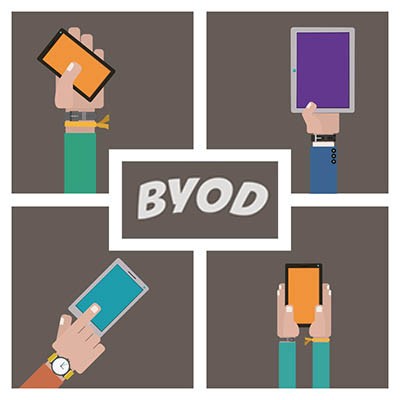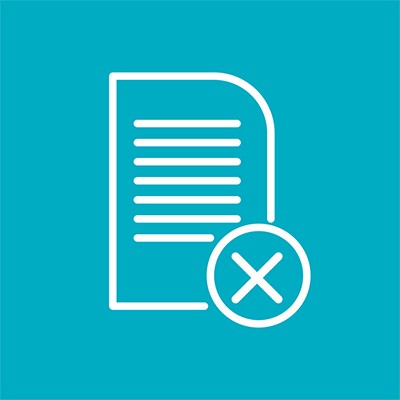Washington Works Blog
The way that business is conducted today, the right technology is more of a necessity than a privilege. There are plenty of benefits that it can bring that an organization requires in order to stay competitive. For our tip, we’ll walk through a few ways that your business can be improved through the adoption of certain solutions.
The personal computer is a remarkable tool, allowing us to accomplish levels of productivity and efficiency at speeds that were once only dreamed of… at least, that’s how it feels at first. However, it doesn’t take very long for a computer to seem like it drags on and on before performing the task requested of it. Why is that, and how can this be resolved?
Email is a particular favorite attack vector of many who would do wrong by your business, as it is easily one of the most used communications in most businesses today. Do your employees know how large of a responsibility they have to your business’ security just by using email? In order to prevent unfortunate security blunders, you need to make sure you and your employees know a few best practices when it comes to handling email securely.
Organizations that have a workforce outside of their normal office location are presented with a unique challenge. In the case of remote employees, businesses have to figure out how to keep them connected to the workplace, productive with their time, and part of the organization’s culture. This week’s tip is dedicated to helping your organization’s remote workers become more successful--or, specifically, how you can help them be successful.
As incredible a tool as the Internet truly is, for every website that is beneficial to the workplace, there is another that is certainly the opposite. Naturally, it is these sites that your employees would most likely want to visit if left to their own devices. Sometimes, the best course of action is to remove the temptation and block these websites. For this week’s tip, we’ll talk about a few ways to do so.
There are a lot of benefits to implementing a Bring Your Own Device policy for your business. Firstly, people will be able to use the devices that they’ve purchased, and have grown accustomed to, for work. Moreover, many times they can access company information with the use of easy-to-use mobile apps, providing them with more opportunities to be productive. In fact, many organizations that install a BYOD policy see the majority of their workforce work more, which creates more opportunities for revenue growth, and ultimately, higher profitability of the endeavor.
Paper can be incredibly expensive, especially with the quantity that a normal business goes through every single day. However, not only is it expensive on the monetary side, but also on the environmental side as well. By making some changes around your office, you can be more eco-friendly and budget-friendly by reducing the amount of paper waste your organization suffers from.
Wouldn’t it be convenient if your business could have web pages or applications read out text for you so that you don’t have to? While most would consider this a luxury, these screen reading applications are an everyday occurrence to those who are blind, visually impaired, or have a learning disability. Even if you don’t have anyone in your office who needs screen reading, it can’t hurt to be prepared for a day when you might.
Data management is exceptionally important for any business, and companies that use the cloud in any sort of capacity need to be considerably more cautious in the way that it’s managed than a business that only hosts data on an internal server or network. The cloud makes things more complicated at times, but if managed correctly, it can lead to unprecedented efficiency for your organization.
There are plenty of technical terms and solutions that, while heard of frequently enough, it may not be completely clear what they mean or refer to. A proxy server is an excellent example of such a solution. This week, we’ll examine this tech term and review how utilizing proxy servers can help your business.
IT is filled with jargon and terms that are likely to bamboozle someone without hands-on experience with the solutions that power a business. One such term is network attached storage, or its shorthand, NAS. Today, we’ll examine this tech term to learn more about it, and what influence - if any - it should have on your business.
Regardless of where it is kept, your data’s security is of paramount importance. However, this doesn’t mean that the decision between leveraging the cloud or an on-premise server for your data storage needs isn’t an important one. For this week’s tip, we’ll weigh these options against each other to help you establish which is the better option for your business’ needs.
Google Drive provides its users with a considerable amount of utility. However, when combined with extensions made for Google’s Chrome browser, users have the tools to make their use of Drive’s capabilities even more efficient. For this week’s tip, we’ll go over a few Chrome extensions that your business might find useful.
Considering how often smartphones are replaced, you’re bound to have a couple of them stashed away for a rainy day. These devices are particularly helpful in the event that your smartphone breaks unexpectedly, but there are other purposes that you might want to keep in mind. Here are three ways you might be able to use your old mobile devices around the office.
The Internet has enabled businesses to establish relationships on a global scale. Now, an upscale restaurant in Minneapolis can use the Internet to order ingredients from a vendor in Bordeaux. However, there can easily be a language difference when doing business internationally. This is when it is fortunate that Windows 10 makes it so easy to change your device’s language.
Downloading an application on an Android device is fairly simple: access the Google Play store, find the app you want to download, and press the button that says install. However, it is also too easy to simply hit ‘Allow’ once the app starts asking for ambiguously-worded permissions. Today, we’ll examine what these permissions actually mean.
As a business adopts certain “best practices,” it is important for business leaders to consider why they are adopted, and more importantly, are they really for the best? There are many problems that subscribing to false best practices can produce, and so it becomes important to identify, adjust, and resolve them.