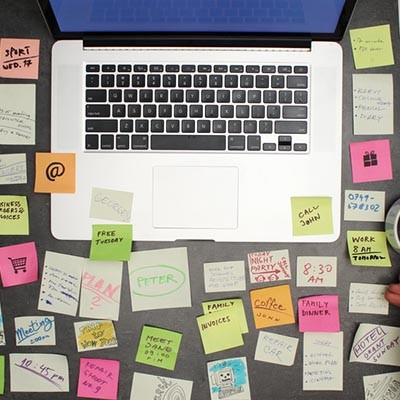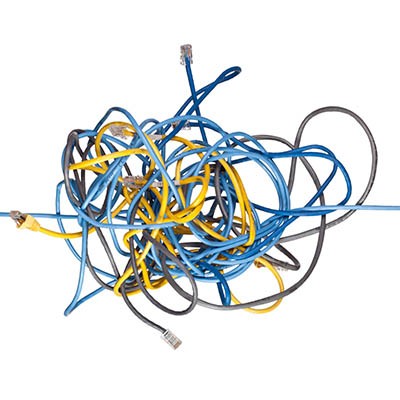With cloud computing becoming a major benefit for organizations of all sizes, some have abandoned the idea of having on-premise servers at their place of business. This could end up being problematic, however, as data security and privacy of cloud-based resources have been known to be often less than reliable. If you are looking to host your own IT in-house, there are some issues you have to see to before you can start purchasing hardware.
Washington Works Blog
Look, we get it. All you want is for the technology your business relies on to just… work. While that may not always be possible, there are quite a few things you can do to help prevent issues. For this week’s tip, we’ll go over some basics that will help make your use of your computer much less stressful.
Collaborative work is pushing organizations forward faster today than ever before. With the use of more dynamic and option-rich technology, your organization can benefit from the improved productivity that comes from enhancing your collaborative strategies. Today, we look at some of the technologies used by organizations that prioritize collaborative work.
There are over two billion active devices currently using Android. Most of them that have been purchased in the past year or so have come with, or have been subsequently updated to, Android 9.0 Pie. With the introduction of their newest mobile OS, Google has ensured that their software powers more mobile phones than any other software in the world. Today, we’ll take a look at some handy tips you can use to get the most out of your Android Pie experience.
In the business world, productivity is everything, which means that many will try to boost their productivity however they can. Many swear by multitasking, or the practice of juggling tasks to keep themselves fresh and productive. However, evidence shows they are mistaken. We’ll go into why, and offer a few more effective alternatives.
The right technology can be a catalyst for change. While the right kind of change can be enough to drive innovation and push the limits of your business, the wrong kind of change--namely, employee turnover--can put a halt to productivity and force you to trace your steps back down the old, familiar path of onboarding and training. How can you use technology to retain top talent and reinforce the right message amongst your employees?
If your business experiences a technological failure, how many operations simply stop dead in their tracks until the problem is resolved? While it might seem like you have no control over your business’ technology (at least the issues that cause downtime), this is far from the truth. If you take action now, you can prevent issues from cropping up in the first place rather than reacting to them later, after they have already caused considerable problems for your business.
Data backup can be the difference between a business that fails and a business that succeeds. After all, if an organization suffers from a data loss incident so bad that it has to deploy its data backup, it wouldn’t be able to survive without it. With a data backup and disaster solution, you can ensure business continuity. But what does this kind of system need in order to succeed, and how can you make sure your organization benefits from a data backup system in place?
For the modern small business owner, there are situations that you are forced to deal with that are frustrating; but, in the course of doing business would be considered normal. Then there are other situations that arise where, every step of the way, the figurative floor falls out from under your feet and you are forced to react quickly. Some of these circumstances can be pretty spooky for your business. This Halloween, we’ve decided to outline three scary circumstances your business may have to deal with, and how to keep your cool.
If you look around your company, there’s a good chance that it has a lot of technology that you completely take for granted. No matter if you run a small retail store, a factory, or a multi-location office, your business needs IT to function properly. Today, we will take a look into several ways your organization can use technology to improve your business.
The Internet is home to a vast amount of knowledge. Undoubtedly you’ll find yourself revisiting certain sites more often than others to take advantage of the information contained within. Thankfully, the bookmark system is a great way to make this happen, giving users an easy and efficient way to navigate back to frequently-visited websites.
The way that business is conducted today, the right technology is more of a necessity than a privilege. There are plenty of benefits that it can bring that an organization requires in order to stay competitive. For our tip, we’ll walk through a few ways that your business can be improved through the adoption of certain solutions.
The term “hacker” is possibly one of the best-known technology-related terms there is, thanks to popular culture. Properties like The Girl with the Dragon Tattoo and the Die Hard franchise have given the layman a distinct impression of what a hacker is. Unfortunately, this impression isn’t always accurate. Here, we’ll discuss what real-life hackers are like, and the different varieties there are.
Do you have cords, wires, and adapters just sitting in a cupboard or drawer, with no purpose other than taking up space? Of course you do. The average person will replace old or broken devices, and find the new devices aren’t compatible with the old cables, leaving them stuffed in a junk drawer or in a random box that they’ve kept “just in case.” Every home or business has the same scenario going on: lots of wires and cables left over from all the e-waste they have discarded over the years. If you want to get rid of your unwanted cables, here are a couple of tips on how to do so properly.
As incredible a tool as the Internet truly is, for every website that is beneficial to the workplace, there is another that is certainly the opposite. Naturally, it is these sites that your employees would most likely want to visit if left to their own devices. Sometimes, the best course of action is to remove the temptation and block these websites. For this week’s tip, we’ll talk about a few ways to do so.
Sometimes it can be hard to diagnose a problem with your PC. While it might not be something system-breaking, it’s still important to find the root of an issue before it becomes a major problem. One of the best ways to diagnose an issue with your computer is by logging in using Safe Mode. We’ll talk about when and how you can use Safe Mode to your computer’s benefit.
It’s imperative that your organization’s software is managed properly. If you can’t do this, then your operations can suffer in the long run. While this might sound like a lot of work, software management isn’t as difficult as it sounds if you break it down into compartmentalized tasks. Ultimately, you can group it into three major steps: leveraging available assets, testing strategies, and understanding the software.