- You are here:
-
Blog

-
Washington Works

- A Router Password Repository Helps Keep Access Secure
Washington Works Blog
A Router Password Repository Helps Keep Access Secure
What do you do if you have forgotten your wireless router’s password? You could restore the router back to its default settings, of course, but what if you have, like a dummy, never changed the router’s password in the first place? This Internet password repository could be your saving grace.
RouterPasswords.com
RouterPasswords.com is a website built to document default usernames and passwords for wireless routers. It’s run by a community of users for a community of users. Essentially, anyone can submit their default username and password for their router to help anyone out who may have forgotten it somewhere down the line. They make a point to highlight that the username and password of the router is not the one set by your Internet service provider–rather, they want the factory-set default credentials. Once the credentials have been reviewed by an administrator, they are added to the online repository.
It’s also worth mentioning that this site can be helpful from a technician’s perspective as well, as identifying the default username and password for a device can mean less work and less time spent troubleshooting an issue, if that is indeed the problem at hand.
In addition to having the largest default router password repository on the Internet (according to them, at least), the website also provides tips and tricks for how to manage router settings, reviews for the latest wireless routing technologies, and news related to wireless technology.
There is a Dark Side to This Website Existing
Of course, there is also the negative consequence of a website like this existing in that, if you can use it, so can anyone else on the Internet—hackers included. Imagine that you are a hacker and you’re trying to find the path of least resistance into a wireless network. You notice that the device’s wireless network name was never changed or set up beyond the factory default, so you assume that the wireless network’s password is also the factory default.
From there, well, you can guess where this story goes.
You should always change your wireless network’s name and password for this very reason. Tools like this exist to make users’ lives easier, but they inadvertently also make the lives of hackers easier, too.
Reinforce Your Wireless Practices with Us!
Washington Works can of course help you shore up any weaknesses that might exist in your business’ wireless network policies and connections. With us on your side, you’ll have a staunch ally in the fight against cybercrime. To learn more, contact us at 301-571-5040 today.
About the author
Washington Works has been serving the Bethesda area since 2005, providing IT Support such as technical helpdesk support, computer support, and consulting to small and medium-sized businesses.
Mobile? Grab this Article!
Tag Cloud
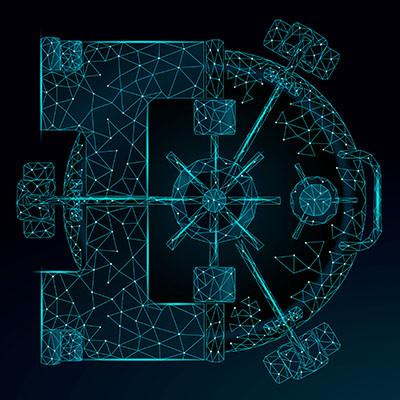
Comments