- You are here:
-
Blog

-
Washington Works

- Tip of the Week: How to Navigate Windows 10 and Find the App You Need
Washington Works Blog
Tip of the Week: How to Navigate Windows 10 and Find the App You Need
Your workstation is equipped with all of your necessary software solutions, but sometimes it can be challenging to find a specific app. If you want to see a list of all applications on your device, Windows 10 makes it easy. The key to doing so lies in the Start menu.
Now that the Start menu is back in Windows 10, you have plenty of opportunities to search for not just your applications, but basically anything--all thanks to Cortana integration. You have all sorts of ways to better search your PC for important things. We’ll discuss how you can use the Start menu to find your apps both quickly and efficiently.
First, you can use the Search bar to find a specific program. This is by far the easiest way you can do so, but sometimes you may not know how to spell it.
You can also look at the complete list of programs on your PC easily enough. To do this, click on the Start menu and check out the right column. This will show you a list of your most used apps at the top, but the bottom will show you an alphabetical list of all programs on your computer. If you click on one of the letters in the headings, you’ll be shown an even simpler way of viewing your apps.
When you click the letters, you’ll be shown a list of all of the letters of the alphabet, which can further narrow down what you’re looking for. By clicking on a specific letter, you’ll be shown all applications that begin with that letter. If you don’t know what a program is called, but you still don’t know the exact name, searching this way a good way to find it.
Windows 10 is one of the best ways that you can improve the way your organization functions. It provides both a solid user experience and a much-needed technological update for organizations that have yet to upgrade.
If you want to take full advantage of Windows 10, Washington Works can help. We’ll work with your business to ensure that you get the technology solutions you need, and to make sure that your apps are compatible with the new operating system. To learn more, reach out to us at 301-571-5040.
About the author
Washington Works has been serving the Bethesda area since 2005, providing IT Support such as technical helpdesk support, computer support, and consulting to small and medium-sized businesses.
Mobile? Grab this Article!
Tag Cloud
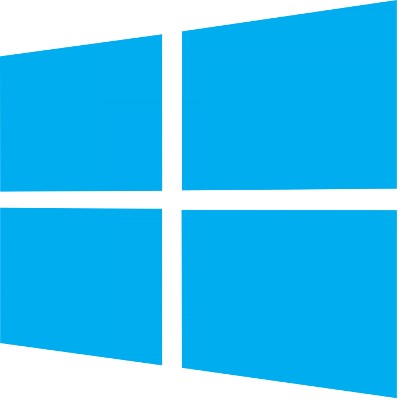
Comments 1
Thanks for the tip to navigate ourselves through windows. I think it is just possible with the GPS device of the laptop on https://www.resumehelpservices.com/resumewriters-com-review/ and not possible on those laptops which do not have any GPS indicator.