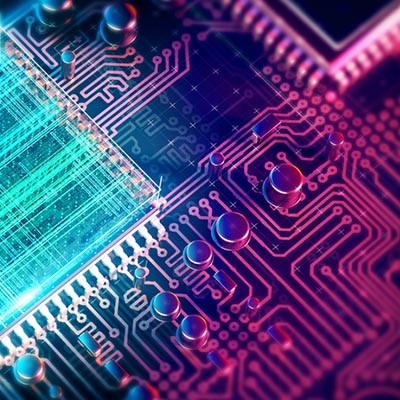Washington Works Blog
We’re on to part three of our Desktop Buyer’s Guide. When comparing all of your options when shopping around for desktops, one of the main features you’ll see is how much storage they have. We’ve seen this with smartphones and tablets as well - you can buy an iPhone with 64 GB (gigabytes) of storage or 128 GB of storage, etc.
In part two of our desktop buying guide, we talk about one of the most confusing specifications you’ll see whenever you purchase a computer. We’re going to demystify memory, also referred to as RAM.
Are you looking to purchase a new desktop for your business (or for home)? We’ve put together this handy guide to help demystify the computer-buying process. This is the first part of five in our series, selecting the right CPU.
Mobile? Grab this Article!
Tag Cloud