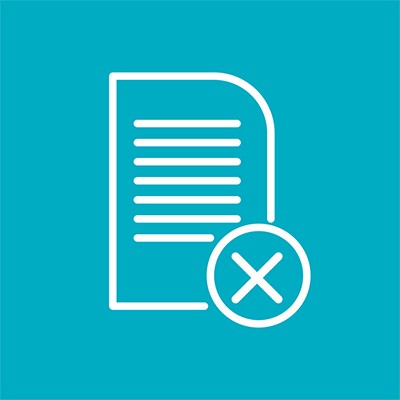Wherever there is money, there are scammers. So it may not be a big surprise that scammers are out en masse trying to get between you and your federally mandated stimulus money. It’s bad enough that we’ve already seen a couple of phishing scams using the COVID-19 pandemic that are designed to help hackers get into accounts they have no business in, now that these scammers know that people are getting cash, the scams are kicked up a notch.
Washington Works Blog
With the COVID-19 pandemic causing businesses to rethink their operational strategies, many businesses have had to make a quick digital transformation. Many businesses have accomplished this before the stay-at-home orders, but with employees working from home, we thought this was the perfect time to take a look at four tools businesses can use to improve their work-from-home strategies.
One would think that a program called System Restore would be one that would be prioritized as one to get right. Unfortunately, this seems not to be the case, as utilizing one of your restore points after performing a Windows Update can cause some serious issues. For our tip, we’ll go over how to avoid these issues with a workaround.
Collaboration is crucial in today’s work environment, which is one reason that solutions like Slack are so popular among businesses. Another reason that Slack is a popular option is how user-friendly it is - especially with the many shortcuts that are built in. We’ll go over a few of these shortcuts.
Microsoft OneDrive is a cloud file hosting service that uses synchronization to allow users real-time access to saved information. OneDrive, is most associated with Office 365, to which it offers one terabyte of cloud storage (there is a free tier for consumers as well). Since OneDrive is often used to save Word, Excel, Powerpoint, and OneNote documents, having access to this information from your navigation pane inside of Windows 10 makes it simpler for users to get to files inside of OneDrive. Today, we’ll take a look at how to set the feature up to sync with OneDrive.
As unfortunate as it is to hear, science has pretty definitely kyboshed the notion that multitasking works. However, while multitasking may not actually have any true benefits to productivity, this doesn’t mean that there aren’t any ways to accomplish more in less time. Today, we’ll give you a better option than multitasking, a process known as parallelism.
Microsoft PowerPoint is a well-known solution - well-known enough that the product has become synonymous with the task, regardless of what program one happens to use. Of course, this doesn’t mean that one necessarily must use it to create a presentation to go with a sales pitch. For this week’s tip, we’ll suggest a few other tasks you could complete with the help of a PowerPoint presentation.
The personal computer is a remarkable tool, allowing us to accomplish levels of productivity and efficiency at speeds that were once only dreamed of… at least, that’s how it feels at first. However, it doesn’t take very long for a computer to seem like it drags on and on before performing the task requested of it. Why is that, and how can this be resolved?
Most modern businesses depend on technology in at least some capacity, whether it’s for productivity, efficiency, or even security purposes. Without access to important data and applications, your business is a shell of its former glory. This is why it’s so important for businesses like yours to implement managed IT services. It certainly beats having untrained employees maintain your crucial computing systems!
It is no secret that security is an absolutely crucial part of computing in the modern era. Data can very fairly be called the most valuable currency today, which means it needs to be protected. One way to do this is through the use of encryption keys. In this Tech Term, we’ll go over how these keys can protect your data, and how they do so.
If you use Facebook, you likely have a lot of personal information stored there. If you use it for your business, then your professional reputation also partially relies on what you put into the social network. If you aren’t protecting your Facebook account, you could be at risk for identity theft or worse. That’s why using two-factor authentication on your social media accounts is becoming more important than ever.
Paper can be incredibly expensive, especially with the quantity that a normal business goes through every single day. However, not only is it expensive on the monetary side, but also on the environmental side as well. By making some changes around your office, you can be more eco-friendly and budget-friendly by reducing the amount of paper waste your organization suffers from.
If there is one thing that you can always count on from your business’ technology, it’s that it will inevitably fail at some point in the future. Therefore, your business should have a plan to keep this from happening at all costs. It’s understandable that you would want to make sure that your needs are properly evaluated both now and in the future. To this end, a technology assessment is incredibly helpful.
There are some facets to IT that are universally accepted as important, such as security. However, there are also others that create some conflicting opinions between management and IT personnel. When surveyed, business leaders and IT management held vastly different opinions as to the importance of various IT tasks. Is there a way to unify these priorities?
The Internet has enabled businesses to establish relationships on a global scale. Now, an upscale restaurant in Minneapolis can use the Internet to order ingredients from a vendor in Bordeaux. However, there can easily be a language difference when doing business internationally. This is when it is fortunate that Windows 10 makes it so easy to change your device’s language.
How well do you know Microsoft Excel, the premier spreadsheet building software? Depending on your proficiency with it, you may already be familiar with some of the various keyboard shortcuts associated with it. We’ll list off some of the most commonly used keyboard shortcuts, as well as what you can do to become a Microsoft Excel power user.
It’s no industry secret that one of the most important pieces of IT any business should have is a data backup solution. However, this is like saying that every business should have a plant: the type of plant, and (by extension) the type of data backup, matters. You want a data backup that is more like a peace lily or a cactus, hardy and resilient, and less like a basil plant or orchid, high-maintenance and requiring very specific conditions to prosper.