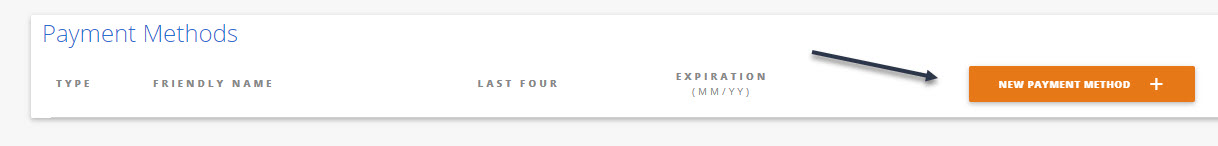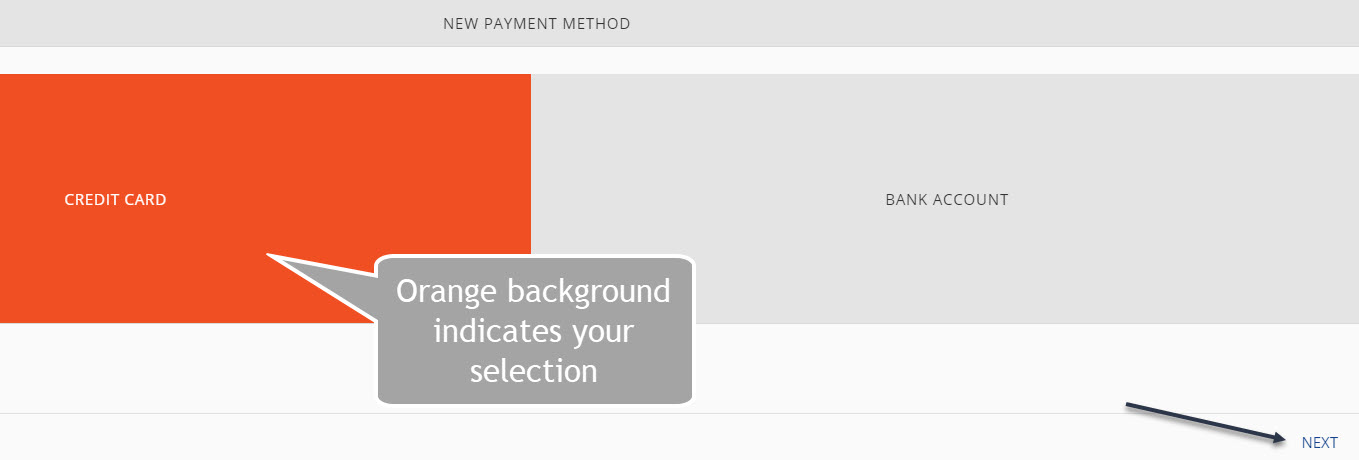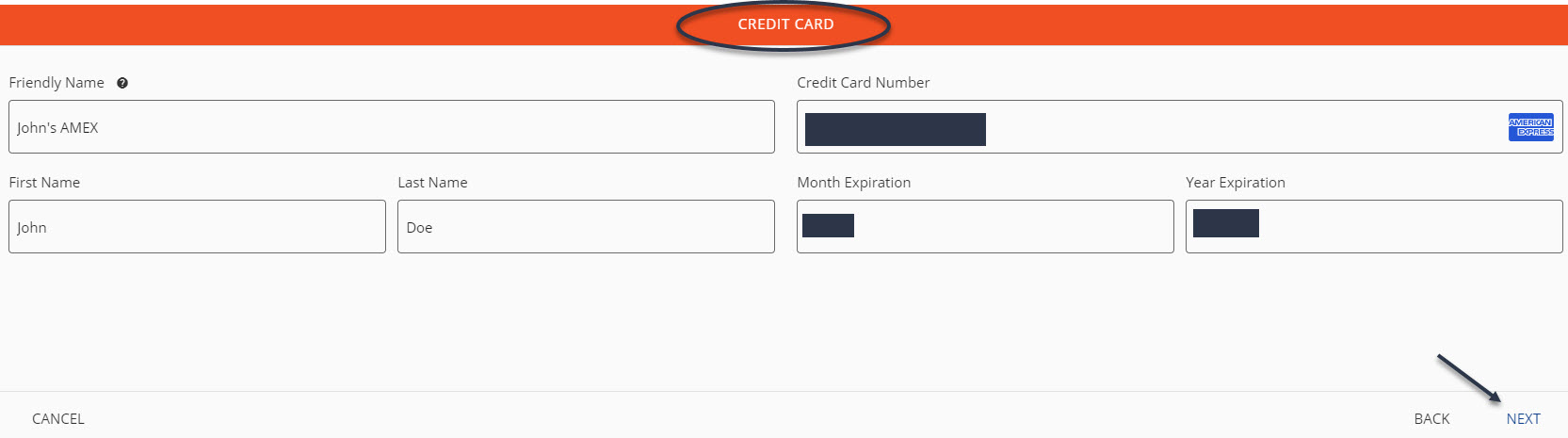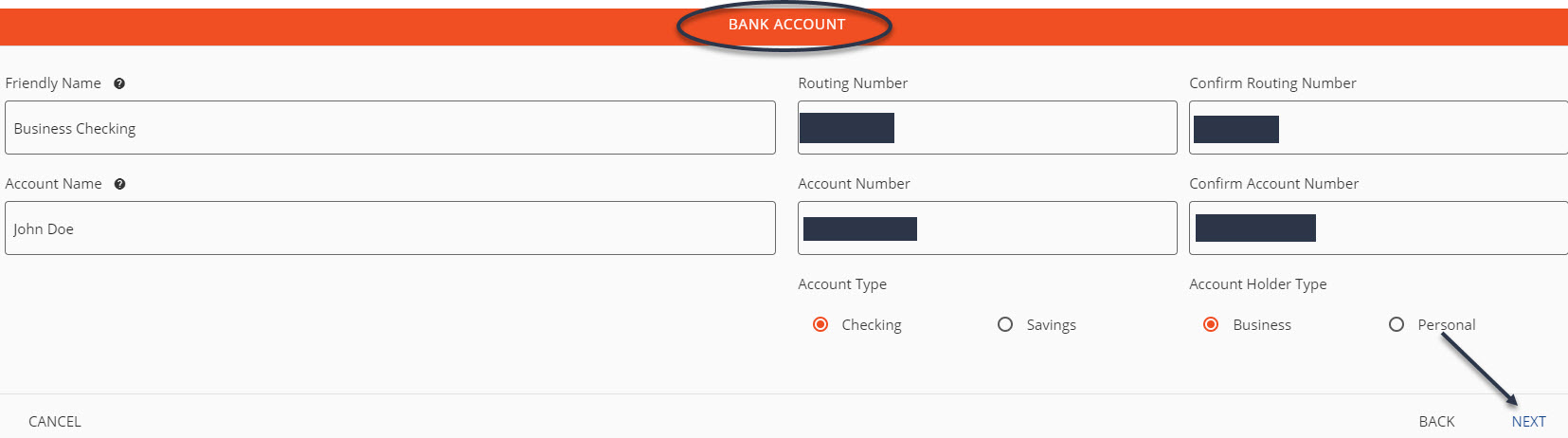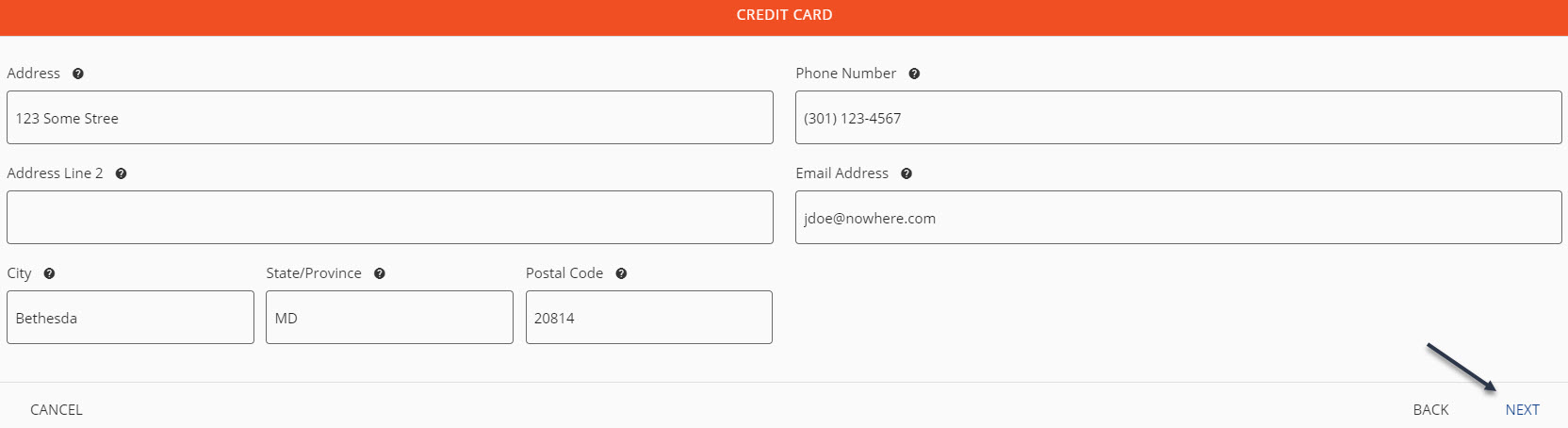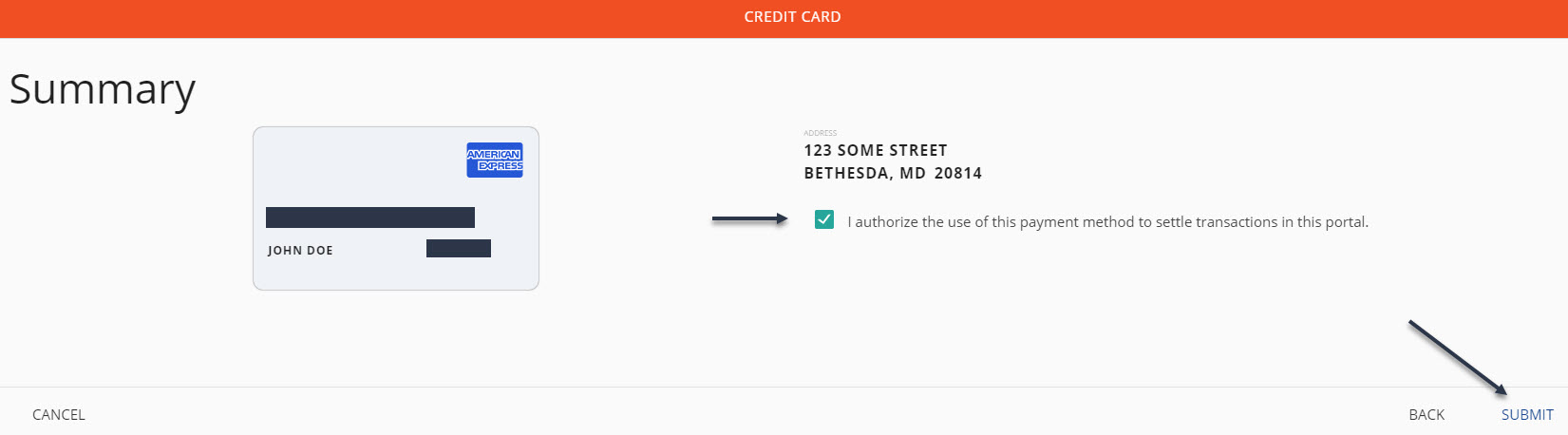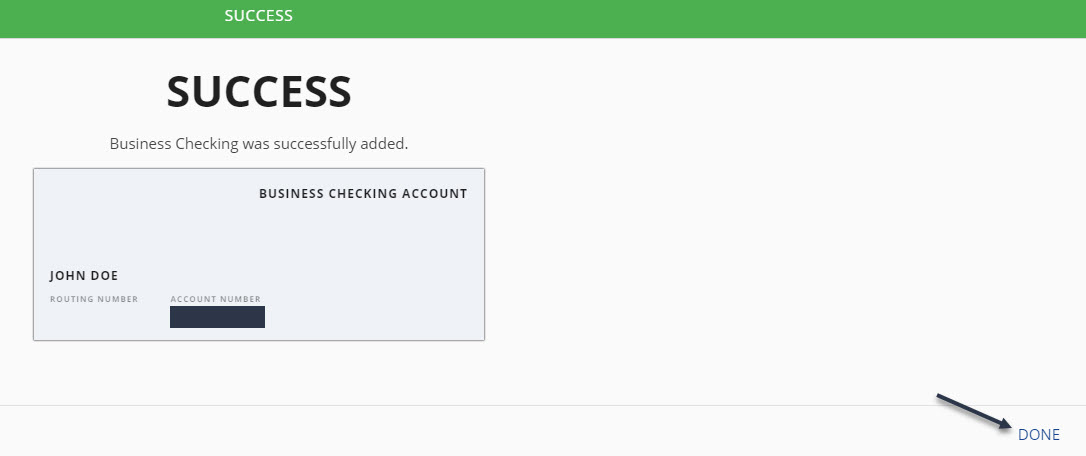Sign up for our Newsletter!
Keep in tune with technology! Get our monthly IT Newsletter.
Simply join our mailing list below to receive our FREE monthly newsletter.
No-Spam Guarantee: We hate spam as much or more than you do and will NEVER rent, share or give your information away to anyone else. We will only use your information to communicate with you direct.